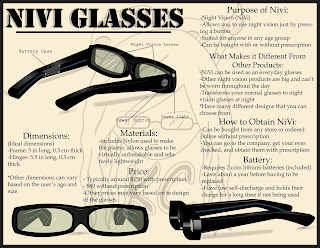This project was made for the "doodle 4 google" competition. We were expected to make a doodle that shows what place we would visit if we could travel time. My final products shows a scene in medieval japan, with a geisha used to make the "G", a bridge to make the two "o"s and second "g", a cherry blossom tree for the "l", and a bush to show the "e". I used the elements of art by using lines to create the shapes in the project, including colors, and I attempted to show texture on the water and the tree. I used the principles of design by placing gradation on the tree, the cherry blossom petals, the water, and the sky to make them look realistic, having harmony throughout the design, and by having repetition on the petals to show rhythm and movement. This also accurately represents my sketch, since I placed the objects in my project on the same place that I drew them.